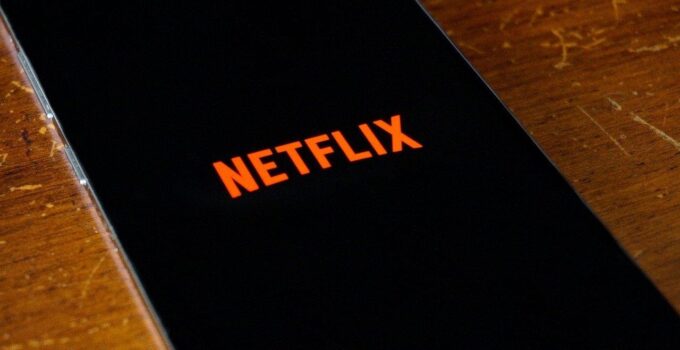The popularity of Netflix as a brand has taken off over the past decade to the point where it’s undefeatable, despite facing competition from a myriad of streaming services including Prime Video, Hulu, Disney+, and Apple TV+. It’s almost as if we don’t know what we’d do without Netflix!
After all, we binge-watchers have the streaming platform to thank for taking us away from the miseries and exhaustion of our daily lives. There’s nothing like sinking into the couch with a bag of munchies, after a long, tiring day. However, what if I told you, there’s more for you to enjoy?
You see, getting started with Netflix is simple as selecting a show or movie and hitting the play button, but there are a few tricks, you can use for enhancing your overall binge-watching experience. So, grab some popcorn and continue reading to boost your viewing experience on Netflix:
Page Contents
1. Say Goodbye to Autoplay Trailers
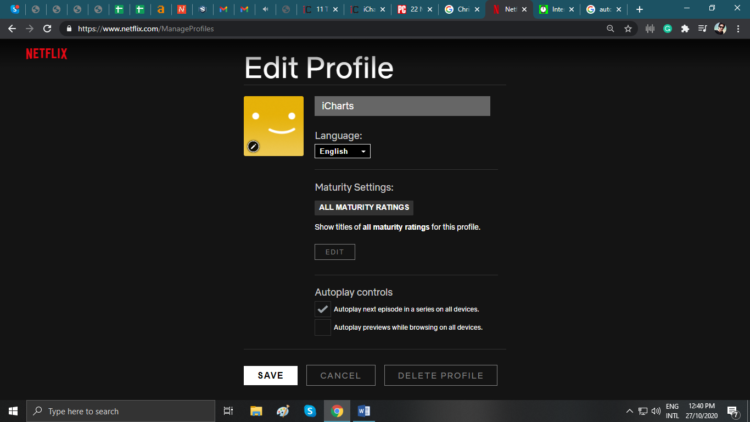
For promoting its content, Netflix usually Autoplay’s trailers with sound. This can be quite annoying for those browsing the platform for a movie/TV show to watch. After lots of complaints, Netflix has finally added an option to turn it off. Simply go to “Manage Profiles” after logging into your account on a desktop. Click on your profile and uncheck the “Autoplay Previews While Browsing on All Devices” option!
2. Get the Latest Netflix Has to Offer!

Since Netflix has over 13,900 titles in its library, sometimes finding a suitable movie/TV show to watch can get a little difficult. However, if you are a binge-watcher who loves exploring new titles, click on the “latest” tab on the Netflix website to find out more about new and upcoming titles. You can even click the “Remind Me” bell icon to get notified when they are available!
3. Celebrate the Oscars When Bored
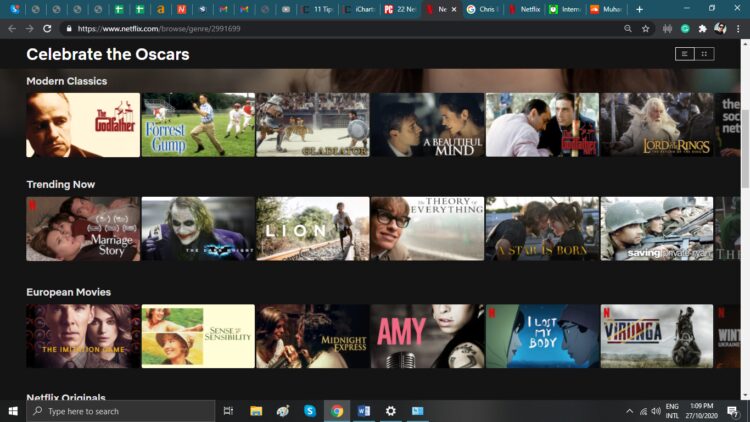
Binge-watchers who are facing trouble in deciding what to watch on Netflix will find this incredibly useful. If you are bored and want to watch something that grasps your attention, head straight for the award winners. Netflix offers a special genre for “Oscar Winners and Recent Nominees” broken down by modern classics, Trending Now, Netflix Originals, and various other categories.
4. Connect to a VPN Server in the US
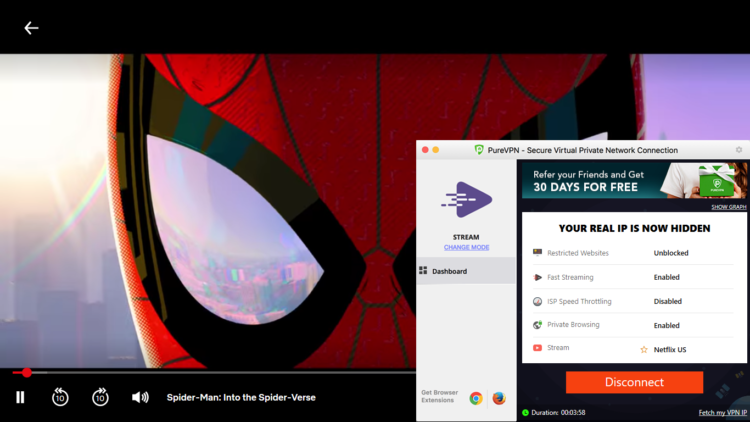
Binge-watchers located outside the US will not have access to the complete library, due to licensing issues from production houses, which force Netflix to impose geographical and content limitations. If you want to bypass these blocks and explore a whole new world of entertainment on American Netflix, click here and simply connect to a VPN server in the US.
5. Get Better Recommendations Today!
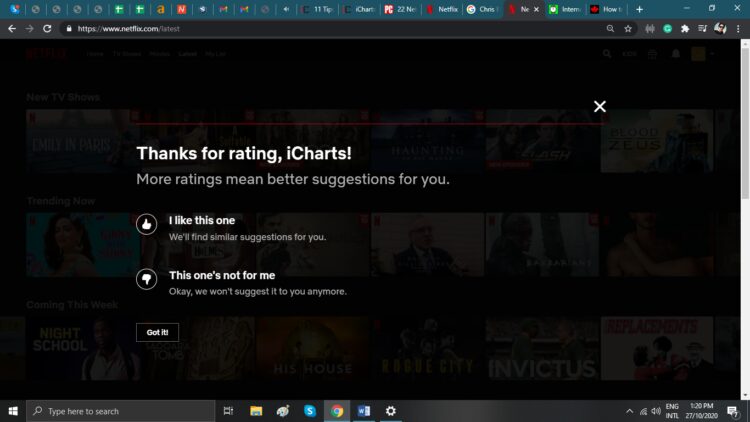
Lots of binge-watchers know how to use Netflix for basic streaming of movies/TV shows, but not many explore the myriad of options available, which includes hitting the “I Like This” or “Not for Me” buttons that are visible when you hover the cursor over any title. Therefore, If you want to receive better recommendations, use these options to rate any movie/TV show you watched!
6. Kick People From Your Netflix Account
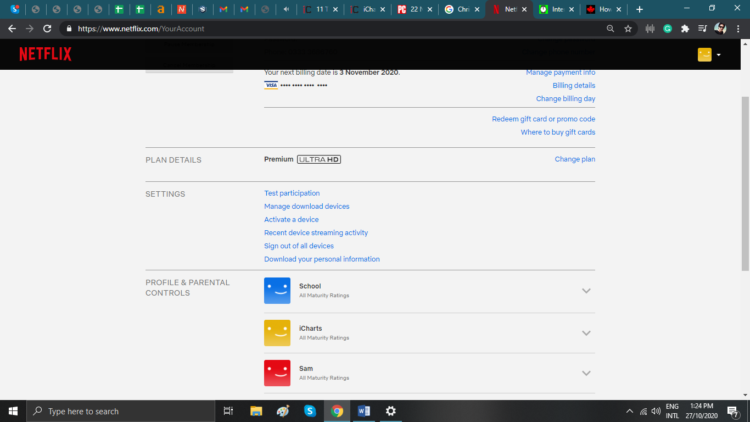
The last thing you need when binge-watching is learning that your ex is still using your account and has shared it with others as well. Netflix now does allow you to see who is watching on your account. If you haven’t done it already, it’s time for you to kick people out from your Netflix account. You can do this by going into “Account” settings and selecting the “Sign out of all Devices” option!
7. Browse Hidden Categories on Netflix
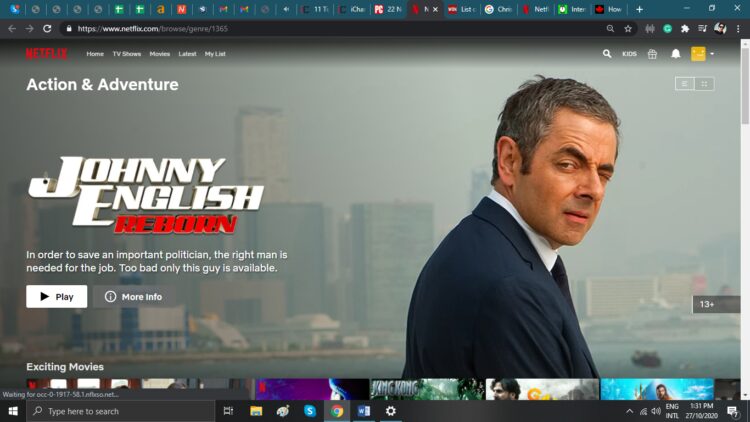
To see the best that Netflix has to offer, it’s time you also explore their hidden categories. There is a secret codes list, which you can use for watching specific movies/TV shows. It typically requires you to replace XXX with the subgenres’ corresponding numerical code at the end of this URL:http://www.netflix.com/browse/genre/[INSERTNUMBER]. For instance, if you click on this link, you will be redirected to all titles categorized under “Action and Adventure”.
8. Connect Netflix to Google Home
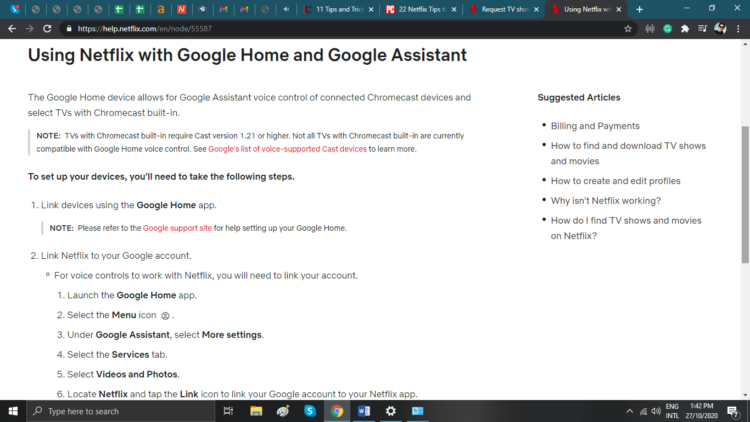
If you are an avid-user of Google Home, you already know how useful it can be for vocal commands. Since the software knows the sound of your voice, put it to work by allowing Google Home to recognize your voice match to load up Netflix queues. To activate it, simply go to the Google Home menu, open Google Assistance, and click on More Settings. Open Videos and Photos, click on Netflix, and then Link, which will successfully connect your Netflix app to Google Home.
9. Ask Netflix to Add a Movie or TV Show
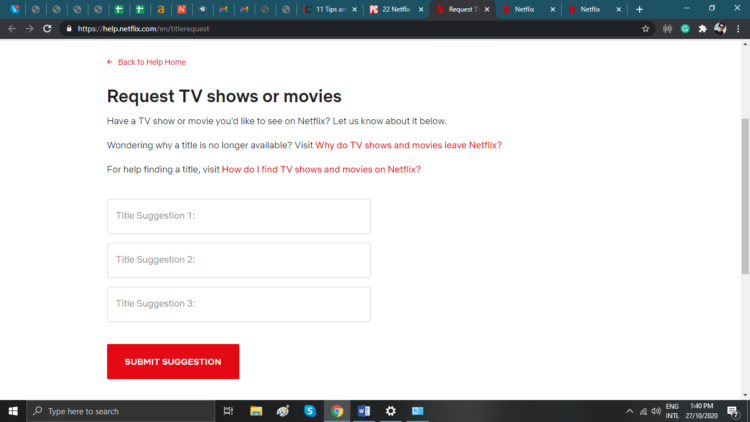
As more VoD services enter the online video streaming war, Netflix may not host all movies and TV shows that you may want to binge. This is where it comes in handy to actually ask Netflix what you really, really want to watch on their platform. You can do this by going to the “Request TV shows and movies” page and entering all your suggestions over there.
10. Test Netflix Features Before Release
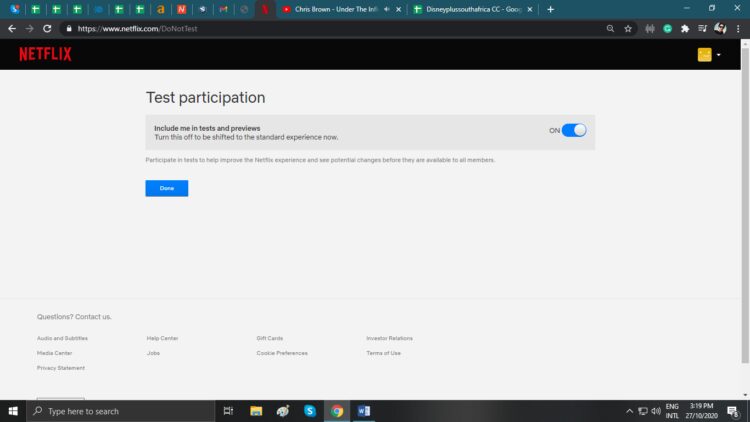
Binge-watchers who want to learn everything about Netflix and its new features can actually explore the opportunity of testing them way before their release. All you have to do for enabling the preview of Netflix features is to go to your Account Settings and click on the “Test Participation” option. Set the slider to “On” and wait till you get receive a notification about a new feature!
Wrapping Things Up
As the largest streaming platform in the world, Netflix is killing the entertainment industry. Since binge-watching is kind of the norm now, it is only wise to figure out ways to enhance your viewing experience. Users outside the US can use a VPN to unblock the complete Netflix library, but make sure to choose one that bypasses the VPN ban by using technologies like obfuscation. Meanwhile, the rest can use the above tips for enjoying their time off from daily stresses and tensions!