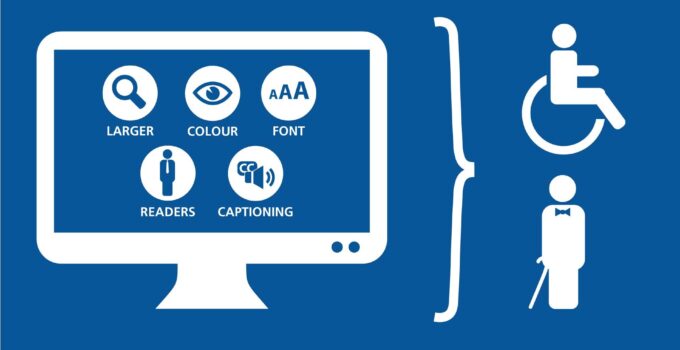So, you built your company website and it is rich in features and it is aesthetically pleasing, and it offers various information to the website visitors. However, what happens when someone asks you if your website is ADA compliant? You probably did not think of it, but there are different kinds of disabilities that might make it difficult for people to access, view, and use your website, but when you are focusing on the web design, it is easy to overlook that aspect. It is highly advisable that your website is ADA compliant, so make sure that you make the adjustments as quickly as you can. If you do not, you will be risking the potential loss of clients who are unable to use your website and you will be open to lawsuits.
Page Contents
What does ADA mean?
The American Disabilities Act, or for short ADA, makes sure that public and commercial entities allow access and accommodation for people with a wide range of disabilities. That is why most buildings have handicapped parking spaces, bathrooms that can accommodate people with disabilities, and wheelchair ramps. In 2010, the act was amended to include website too, since they are categorized as a place of public accommodation. However, you still might be wondering if your site needs to be ADA compliant.

Img source: appletoncreative.com
How can you make your website ADA compliant?
According to the experts from LI Tech Advisors, there is a current level that businesses can use as a guideline, and that is the WCAG 2.0 level AA technical requirements. These standards are a highly useful reference tool. Also, these rules show exactly how some disabilities can affect people when they are trying to use your website, as well as the steps you can take to ensure good interaction. In order to ensure that your website is ADA compliant, you can consider taking these steps:
-
Make sure that the HTML is clean
Proper HTML uses meta descriptions, bulleted lists, title tags, and other parts to ensure visually disabled people to easily locate things on your web pages, and that the readers can properly locate and read the content.
-
Offer text alternatives
If your site includes videos or graphics that display information, you will have to include text alternatives for people who cannot properly view the multimedia.
-
Offer a simpler version of your website
Of course, you are probably proud of how your website design looks like, however, offering a simpler version can make it a lot easier for people with various disabilities to easily locate the content and navigate the website. By simply separating the content into different categories in a simple layout can make things easier for individuals with disabilities, as well as for you.
-
Offer a high contrast option
People with visual disabilities read web pages better if the contrast is higher. With that in mind, you can design your site, or offer an option for pages to be viewed in higher contrast.

Img source: In’saneLab.com
-
Avoid flashing graphics
Flashing videos and graphics with flashing videos or lights that move quickly can cause people to have seizures, hence, you should avoid posting multimedia content that has different flashing lights.
-
Include Keyboard Support
Not all people will be able to use a mouse to navigate through different categories on your website, hence keyboard support will allow the users to move around the site by using keys on the keyboard.
Conclusion
As you can see, these steps can be implemented to your website in order to meet the ADA requirements. Hence, with this in mind, do not waste any more time and start planning how your site will look like, as well as the ADA features that it will have.