Is there anyone who doesn’t love YouTube? This platform meets all our needs for content. If we want entertainment, that’s where we’ll find it. Exercise and yoga tutorials? Done! Guided meditation? No problem! Learning about anything that comes to your mind? YouTube is a great source of educational information.
But sometimes you want to download YouTube videos for offline viewing. Maybe you want to create your own library of fitness workouts. Maybe you’re headed to a cabin with no Internet connection and you’d like to download relaxing and fun videos.
Is there a YouTube video downloader that allows you to do that?
Yes.
The app itself offers some free tools for offline viewing. These are selected uploads that are available for download in certain areas. If you become a premium member of the platform, you’ll get access to the downloading features.
But what if you don’t want to pay for membership? Is there a free YouTube video download option?
You can use a free YouTube video downloader to do that. If you’re looking for such options, you can read more about them in this top list.
Page Contents
Tips: How to Download YouTube Videos for Free

source:addons.thunderbird.net
The YouTube video download options are tricky. In some circumstances, they are illegal to use. Downloading content may mean copyright infringement if you plan to publish it or stream it publicly without the copyright holder’s permission.
If you intend to save YouTube videos, do not do it with an intention to do piracy. If it’s for your personal use, you’ll be safe. Yes, you can safely create that exercise playlist that you want to use during your offline time in the forest cabin.
Now, the only question remaining is: how to download YouTube videos safely? We have a few simple tips for you to consider:
1. Choose a YouTube Video Downloader

source:pxhere.com
4K Video Downloader is the most popular app of this type. It’s easy to use; you’ll only copy the link from YouTube and you’ll paste it in the app. Then, it will save the content in 4K quality on your computer. With this app, you can download subtitles to go along your video.
There are a few other options to consider:
- Any Video Converter
- Folx
- Downie
Elmedia PlayerCheck out all these applications that let you download YouTube videos, and use the one you feel comfortable with.
2. Find the Upload You Want to Save

source:pxhere.com
You have to be connected to the internet for this process. Locate the video that you’d like to keep. Most applications work in a similar way: you’ll need to copy the link from YouTube and paste it into the app.
If you use YouTube on an Android or iOS app, you can do this by searching for the video that you want to view offline. After finding it, play the video and then press the share button.
The share button will give you options to send or post the video on your social media platforms, ignore them, and look for the copy link option. After pressing the copy link option, you can paste the link on your YouTube video downloader app/website of choice.
If you watch YouTube on your laptop/home computer, you will just have to copy/cut the link that is in your browser’s search bar. You will have to play the video that you want to download to access its link.
3. Let the Software Do Its Thing
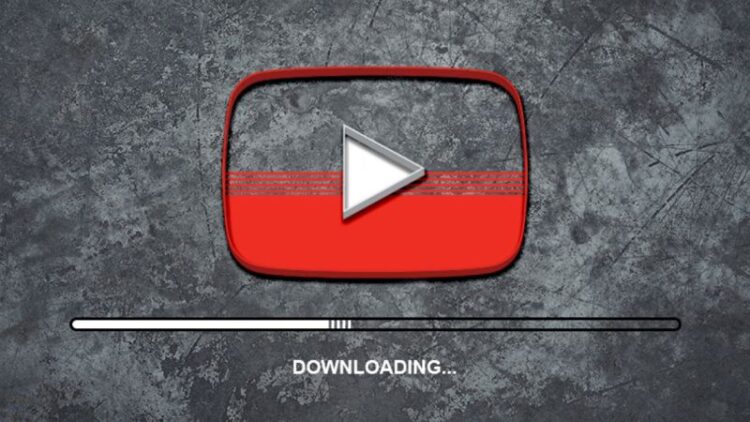
source:pcmag.com
The program will retrieve the information, and you’ll get a few options on the format. MP4 is the most suitable format if you want to download the content. If 4K resolution is available, choose that one.
You’ll need to wait for a few seconds or minutes to download YouTube videos. It depends on the size of the content, as well as on the speed of your Internet connection.
Typically, your download will be slower if you execute it on a wireless network, especially if you aren’t the only one using it. If you are connected to the internet via LAN cable your download will be faster.
However, these are not the only factors that can affect your download speed. Your device’s hardware and software will also play a role. If you are using the latest tech and consistently update the apps, your video will be ready faster.
4. Organize Your Content
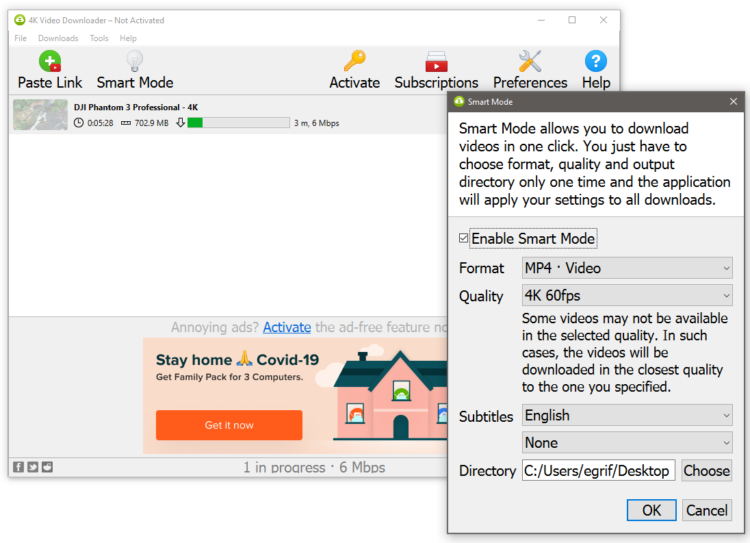
source:pcmag.com
If you consistently save YouTube videos, you’ll have several of them. You can’t just keep them in the Downloads folder. It’s important to have a system, which will help you find the exact piece of content when you need it.
- Name each file with a descriptive title that you’ll remember such as “August 21 2024 Cat Video”. Then, you can use your computer’s search feature to find it.
- Create different categories of videos and keep them in separate folders so that you know where to go when you want your cooking tutorials. This will make browsing easy as you won’t spend an extra five to ten minutes looking for a certain video in a haystack of downloaded files.
- Don’t keep too many files on your computer. They are heavy on its memory capacity, especially if you are planning on downloading longer videos in 1080p or 4k.
5. Keep It ONLY for Private Use

source:pxfuel.com
This is the most important thing to remember: downloading files from YouTube and using them for presentations or any other public event violates the platform’s terms of service. If you need videos in such situations, you’ll need an Internet connection for streaming directly from its servers. That’s how the platform makes its money, so it’s only logical for its terms to impose such limitations.
If you’re wondering how to download YouTube videos, the good news is that you can do it. However, you should keep that content strictly for personal use.
YouTube has not taken any steps to apprehend people from using videos downloaded from their platform but you can never be too careful. Creators have the right to sue you should they find out that you are using their content without their permission without consent.
If you want to use a certain creator’s content publicly without connecting to YouTube, you will have to then contact them and ask for permission.
An example of this is a $35 million lawsuit that was launched by major record labels to stop people from using their music illegally. However, you are more likely to get into trouble if you download and misuse copyrighted content.
Downloading content from YouTube is fairly easy if you use a decent and trusted program. All you will do is copy the link from your preferred YouTube platform and paste the link on the application.





