Bermuda Remastered is a new map added in Free Fire. Many new features are added to this map. Four new places are added to this map. These are Academy, Hydra power, Fisherman Greek, and Yagami garden. The Sentosa is replaced with a Yagami garden and the graveyard is replaced with the academy. Many changes occurred in this area. The graphics are improved in this new map. The color and texture of houses are also changed. Many useful features are added to this map. Several new buildings are added and the previous buildings are improved. So this map is overall best and gives more entertainment to Free Fire users. The users can use this map from 1st January 2024. For more details, Click here to download Free Fire on PC to play.
Page Contents
Locations in Bermuda Remastered Map
1. Academy

Academy is located in place of Graveyard and bull’s-eye. Many changes were made in the academy. The name of everything changed in the academy. In this update, Free Fire makes the academy large and beautiful. The upper portion of the academy is open. A new skill is updated. Now the character can fire from the back. It is a very best skill. New guns are added to the academy. Double fire features are also added in the academy. Now the player can fire from both hands. The academy is colorful. The texture of building is changed in the academy. The graphics are modified in this update.
2. Hydra power
The Hydra power is located near the river. There is a dam in this location. You can swim in the dam. There are tires in this location. But the tire does not help you to jump because these tires are not real. We hope these tires will be updated and work like true tires in the future.
3. Shipyard

There are no typical changes made in the shipyard in this update. Only minor changes were made in the shipyard. The color is building from both sides inner and the Outer side is changed. Some buildings were removed from this map. The bridge type building is removed.
4. Observatory
The observatory is also changed on this map. Two or three buildings are added to the observatory. A helipad is added to this map for the landing of helicopters. Many plants are added to the observatory. These changes made the observatory beautiful and popular.
5. Clock Tower

The clock tower is updated on this map. The clock tower is now very beautiful. Many flowering plants are added to the clock tower. Many new roads are added to the clock tower. The floor of the clock tower is changed. Many kinds of grass are added to this map.
6. Bimasakti Strip
The name of this tower is not changed. Many other changes can be seen in the bimasakti tower. The color of houses is also changed in this area. The texture of houses is changed and the buildings are improved in this area. Now it is difficult to recognize this area. So we can say that like other places, the Bimasakti strip has also changed in the new map.
7. Yagami Garden

Sentosa is replaced with a Yagami garden in this new map. It is the best place on this new map. It is the most beautiful site on the Bermuda map. It has a very beautiful look. There are many trees in this area. There are also many gardens in this site which make it more beautiful.
8. Kota Tua
A new building is added in Kota Tua. L-shaped house’s texture is changed. Other changes cannot be seen in this area. So we can say that minor changes have been made in this area.
9. Cape Town

The bridge color is changed in this area. The bridge looks very beautiful now. The spaces of houses increased. The houses are better than in previous houses.
How to play Free Fire on PC?
Free Fire is the best action game and it is popular among World Players. Many game lovers do not play this game due to limitations to play this game on smartphones. They want to play this game on the PC or laptop but they do not know how to play this game on the PC or laptop. We have solved the problem of PC game lovers.
The Android game can be played on a PC or laptop by using the android emulator. For this purpose there are many emulators are available. All these emulators are not secure, some are heavy and some are light emulators.
Introduction to LDPlayer
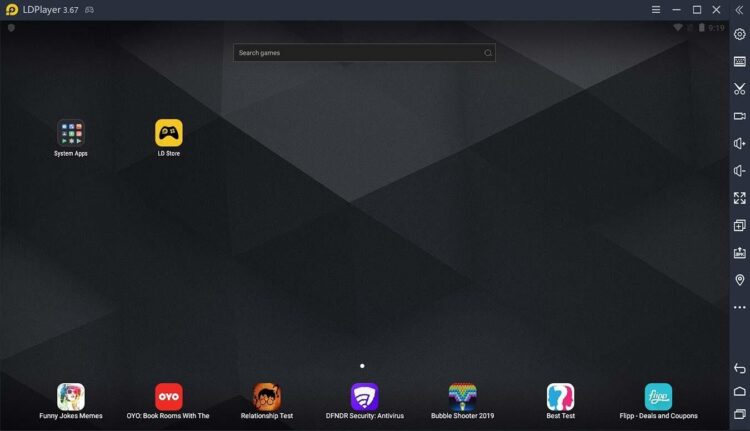
LDPlayer is a well-known higher android emulator used to play android games on a laptop or PC. It is preferred by game lovers due to its fantastic features. The best feature of this emulator is that it is lighter in weight. This android emulator supports the external gamepads to play the game more effectively. The graphics of this emulator are best than others. It has also a user-friendly interface.
How to download LDPlayer?
After reading its useful features of LDPlayer, the PC game lovers are probably thinking about its downloading. It is a very easy and simple process for downloading LDPlayer. The steps are given below to download LDPlayer.
1. Visit the official website of LDPlayer to download it.
2. Click on the download button.
3. Your system will start downloading.
4. After downloading install this android emulator.
5. It takes a few time to install.
6. After installation opens the emulator and visit LD Store to download your favorite game.
Conclusion
In this article, we have discussed the new map of Free Fire known as Bermuda Remastered. We discussed the changes in this map. Many changes have been made to this map. Four new locations are added in the new map. Mainly the colors are changed in this map. We discussed the methods to play Free Fire on PC and also we introduced a free android emulator LDPlayer and its downloading process in detail. We recommend all Free Fire players to play this game on PC using LDPlayer.





