Everyone has experienced an accidental deletion of their photos from their cell phone, computer, or some other device. It’s hard to avoid panicking when this happens, but it’s comforting to know there are several ways to restore them. The best one is to use a program that can recover what you have deleted. You may have thought that when you delete photos, they are permanently gone.
But that’s not entirely true. The main reason why such programs exist and why they work is because the data we deleted from our computer or other device is not actually deleted. Even when we clean the computer’s recycle bin or do a “permanent” delete, these data are still present on the computer.
Because this data is still present somewhere on the disks or computers or any other devices that have data storage hardware, data recovery programs are the ideal solution if you want to see what you have lost again.
There are several tools you can try to recover deleted photos on the computer, Android, or other devices. Some are simple, some more advanced. It is up to you to choose which one you’ll use. Here are suggestions of the best ones
Page Contents
1. Stellar photo recovery
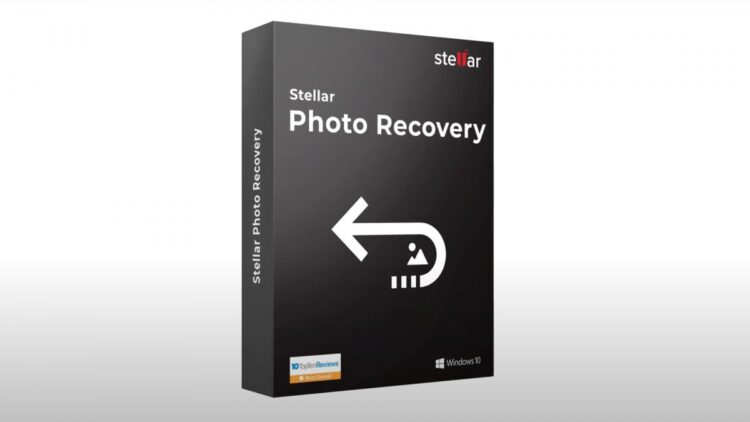
Source: slrlounge.com
As we tend to pile up all the important and large files on our computers, to recover them you’ll need the tool to do the job, and this one will answer all your needs. Aside from photos you’ve lost, it will also track down all your video and audio files, regardless of whether they were deleted, or lost because of formatting, virus, etc.
It’s available for both pc and mac. The corporation that developed this data care tool has a well-established image, which gives a guarantee to all the software solutions they issue. One fact that proves this is the 3 million users worldwide. But, if you wish to find out more, go to stellarinfo.com.
2. DiskDigger
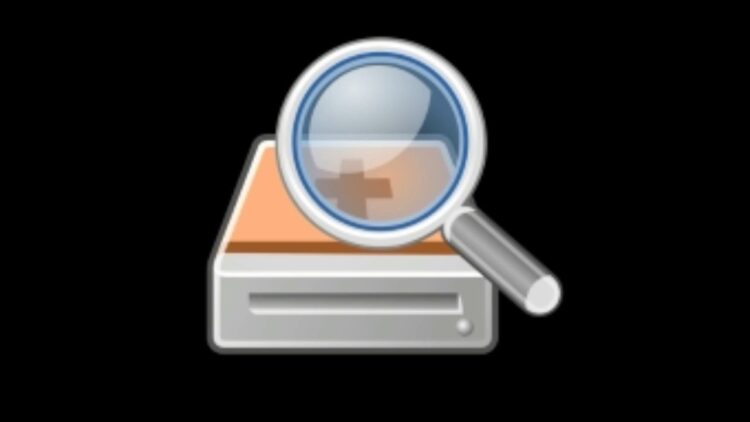
Source: gs2us.com
This one works great for your mobile device. You can download this app from the Play store. It’s free if you use it to recover photos and videos. However, to get back your other files, you’ll have to pay. Once you install and launch this app, it will ask for permissions. After you allow the permissions, you can use a basic or full scan to dig through your device. What you want to do is give it a full scan and find the internal memory of your smartphone Tap it and select the type of files you want to restore, in this case, photo extensions, like .jpg. It will start scanning and display small thumbnails of everything it manages to find. This could take a while so be patient.
3. Recuva

Source: techkhoji.com
According to a large number of users, this is one of the best (if not the best) programs for recovering deleted data that are currently available on the market. The reasons why this program is known as one of the best are the ease of use, but also the number of advanced options that some other similar programs do not have.
It can recover deleted data from disks, whether they are inside the device or external disks and external media (such as USB sticks, for example). Furthermore, it can also recover data from damaged media such as CDs, DVDs, BDs, or device memory cards that can be damaged or “corrupted” over time and use. Some users have even been able to recover data from old iPods. The experience has shown it is also able to recover media from all known Windows versions.
4. Puran Data Utilities
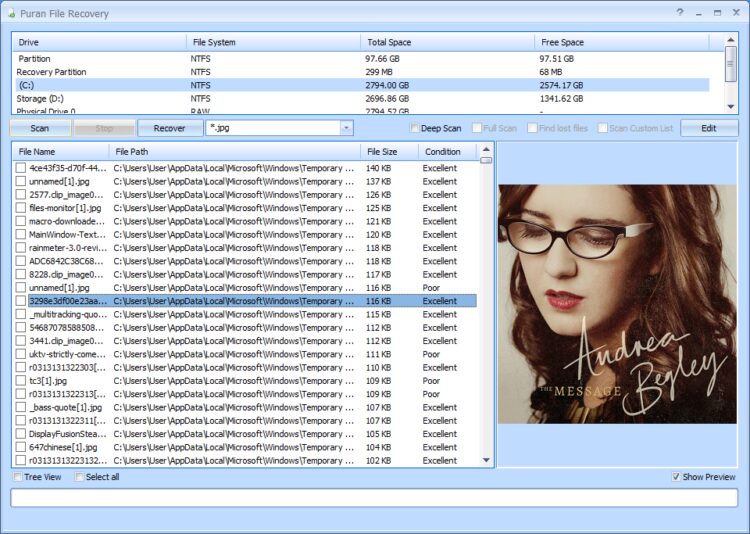
Source: downloadcrew.com
This is a completely free and also very reliable file recovery tool, that works not only on media files but on any other file that has been lost. It is made to work on computers. The software is equipped with a very good ability to search the computer in detail. Once it finds lost files, the software can recover them, completely free of charge. However, some files can be slightly different once recovered.
For example, some of the documents, especially if they are Word documents, may not be returned “correctly”. To be concrete, the tool may restore the deleted file, but it may not be whole, or in other words, it does not restore the entire file. There should be no problem when restoring photos, videos, and music, audio files.
5. Undelete 360
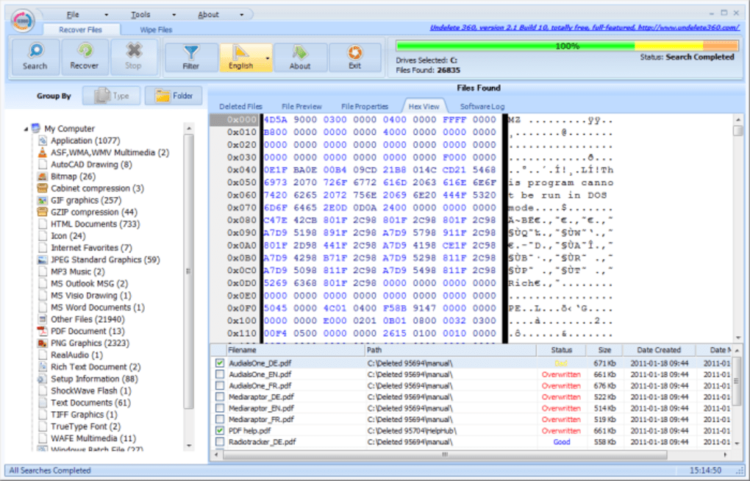
Source: undelete-360.en.softonic.com
This is another free tool and basically offers very similar features to the one mentioned in our previous point. An additional advantage, however, is that the found files automatically receive a rating upon discovery, depending on the importance and depending on when the files were deleted. With this free software, you will be able to find and restore HTML and XML files, ZIP, Rich text, as well as multimedia files of various formats and types.
In terms of scanning and retrieval speed itself, it is probably the fastest of all free software of this type. Once found, all files are saved in a directory that you as the user need to specify in advance.
Choosing any of the five tools we’ve selected will leave you satisfied and worry-free because whatever happens, you will be able to recover your lost media. Just in case, read below our final advice to you.
How to avoid losing photos in the future
The best way to avoid losing your precious photos is to keep them stored in a safe place.
Cloud storage is the easiest choice. These applications can serve as galleries and you can choose when you want to transfer photos – only via Wi-Fi or also via mobile data. Google Photos gives you unlimited storage for 16-megapixel photos and 1080p videos. And it works on any device you choose, be it a computer or smartphone.
Note that photos are not the only important type of data on your device; you should know the best ways to back up all the files on your phone. If you copy them regularly to a safe place, you will never lose anything again.





