There are a few things to consider when purchasing a GPU on the market. GPUs may be fairly costly, which is why many people prefer to buy second hand graphics cards rather than brand new ones right out of the box. You may save money by purchasing old GPUs, but there is a significant danger of purchasing a GPU that has already been used for bitcoin mining.
Page Contents
How Will I Know If The GPU Has Been Used For Mining?
There are several things you can do to find out if your GPU has been used for mining. To get started, break the myth that mining requires only the most powerful GPUs. While this is common, it’s not a hard and fast rule, and you shouldn’t assume that miners won’t use less powerful GPUs. You will be amazed at how miners customize their rigs and turn on different GPUs to get the job done, so it’s best to treat all GPUs used the same and check them all carefully.
Visit this site to learn about crypto trading and start trading for real.
1. Price Disparity

Source: tomshardware.com
Mining GPUs are typically resold in one of two price ranges: either the salesman keeps the price much higher than the normal resale graphics card, or they keep the price substantially lower. In the first situation, they say that the GPU you’re buying has only been used for personal purposes. Be aware of pricey used graphics cards because this is a deceptive approach. The fact that one is more expensive than the other does not imply that it is in better shape.
In the second scenario, salespeople either directly state that the GPU was used in mining and hence has a reduced price, or they cut the price without saying why since they are aware that the GPU is not in the same condition as other used GPUs. Another red signal to examine is if a GPU is significantly cheaper than the usual second hand GPU. When it comes to used GPUs, the price is usually lower than usual.
2. Take A Look At The Unit’s Hardware
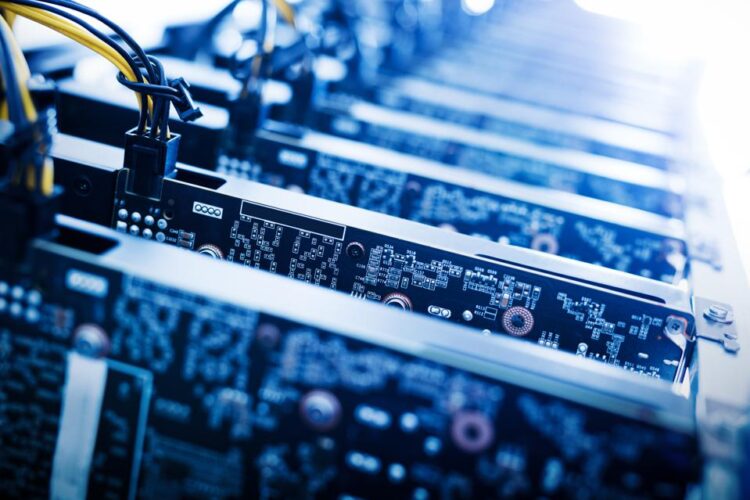
Source: forbes.com
The first and most noticeable thing you may notice are discolorations on the GPU’s PCB. If you notice any of these visual flaws, it’s likely that the device has suffered heat degradation as a result of heavy use and could be a mining graphics card. Even if it isn’t, due to the evident flaws, this isn’t an excellent unit to invest in.
The unit’s connectivity ports are the next thing to search for. Specially built or tuned GPUs for mining feature fewer DVI (typically just one) and DP connectors than the average device. They don’t have a P106 display, either. Manufacturers make these evident design adjustments on GPUs as they prepare them for mining. These GPUs are good for mining but not so much for everyday PC graphics.
Overclocking is another thing to look for. Many cryptocurrency miners do not overdrive the module’s frequency, but they do overclock the memory. You’ll need to identify the memory module and look for any discolorations or oil around it to do so. This could be a mining GPU if the core is yellow; however, finding this yellow discoloration is difficult. It may only be evident in mining GPUs that are heavily used.
Silicone grease and heat-conducting thermal paste are the last things to search for on GPU hardware. You’ll need to check the VGA Card Cooler to see if either of them has dried up for this.
On a brand new GPU, the standard amount of crease and thermal paste will last at least two years. The more a GPU is utilized, the more the two become dehydrated. If this is the case, you may notice the previously mentioned discolorations on the video card.
3. Stress Test
You should also do a stress test to determine if the GPU is stable under full load. When pushed to 100%, some graphics cards in the early stages of failure will continue to perform under a modest load but will fail when pushed to 100%. While the test is running, double-check that the fans are rotating properly. Check the fans during the stress test, not while the GPU is idle, as some GPUs turn them off when the GPU is idle. If a card passes the test, you’ve probably got a working card that won’t fail anytime soon.
Is It Worth It To Purchase A GPU From Cryptocurrency Mining Rig?

Source: bitcoinist.com
Although GPU prices have finally returned to normal, it will be some time before gamers forget how outrageous GPU prices became as a result of the cryptocurrency mining frenzy. Now the question is: is it a good idea to buy a graphics card that was previously used for cryptocurrency mining?
No, in most cases. Because mining is a fairly intense operation, the GPU being offered is likely to have severe wear and tear. Of course, some miners want their GPUs to last as long as possible, so they make sure they don’t burn them out, but others don’t mind turning up the clock to increase the hash rate.
In any event, the situation with mining cards is unexpected — you might obtain a well-preserved card that will operate for years, or you might get a worn-out one that will disappoint you in a few months.
Buying a used mining card, on the other hand, is a serious risk. We wouldn’t recommend taking that chance, especially if you’re spending a significant amount of money.
Conclusion
It’s very easy not to recognize and purchase a GPU that has already been used in mining. It’s a great disappointment for people who discover that their GPU doesn’t work as well as they expected or fails after a few months or even weeks of use.
The pointers given will assist you in determining whether a GPU has been used in mining or whether it should be rejected due to heavy and loaded use that may have permanently harmed some of the unit’s components.
If the GPU you’re thinking about passes all of the above criteria, it might be worth the money. If you’re worried about being scammed online, consider purchasing a replacement graphics card from AMD or another.





